The best source of knowledge on how to handle ediscovery issues comes from the thousands of case law decisions issued each year since 2003. There’s no question that for a legal professional, staying up to speed on ediscovery is not an easy task. From the ever-growing volume of cases to the increasing use of platforms like Slack and Teams, to the issue of hyperlinked files, the scope of electronically stored information is expanding exponentially. To address that issue, we’ve developed our latest feature — called Dynamic Cite Lists — that is designed to help our users stay on top of the case law that matters to YOU.
What is a Dynamic Cite List?
This new feature allows your team to stay up to date on the issues that matter most to you and your matters. A cite list lets you store your research organized however you want — you can create lists for decisions from a specific judge, jurisdiction, search term query, set of issue tags or all of the above.
Consider you have a matter pending in front of a district judge and you want to know anytime that judge issues a discovery decision. Simply create a dynamic cite list for that judge by name with the current decisions in the database, then you’ll receive a notification each time a new decision is added from that judge.
The same is true with our issues. Want to know the latest case law on TAR? Hyperlinked Files? Proportionality from a judge in a specific jurisdiction? You can create a search from any combination of Issues, search terms, jurisdictions, judges, case names or date ranges and save it as a list to be notified. Pro tip — Issues are better than search terms as it takes the guessing out of the equation.
Once you set up a Dynamic Cite List, the system runs a search each night and notifies you of any decisions added to the database that are responsive to your search. You can click directly through the notification through to the decision or the Dynamic Cite List.
How do I Create a Dynamic Cite List?
To create a Dynamic Cite List, simply create a search using defined parameters from the Issues Dashboard, Case Law Search page or within your case law search results screen (see the example Failure to Preserve and Slack as Issues below). You can use any of the search filters available including Issues, Search Terms, Jurisdiction, date ranges, Case Title or Judge.
When in the search results, click on the Save Search as Dynamic Cite List button per the screenshot below:
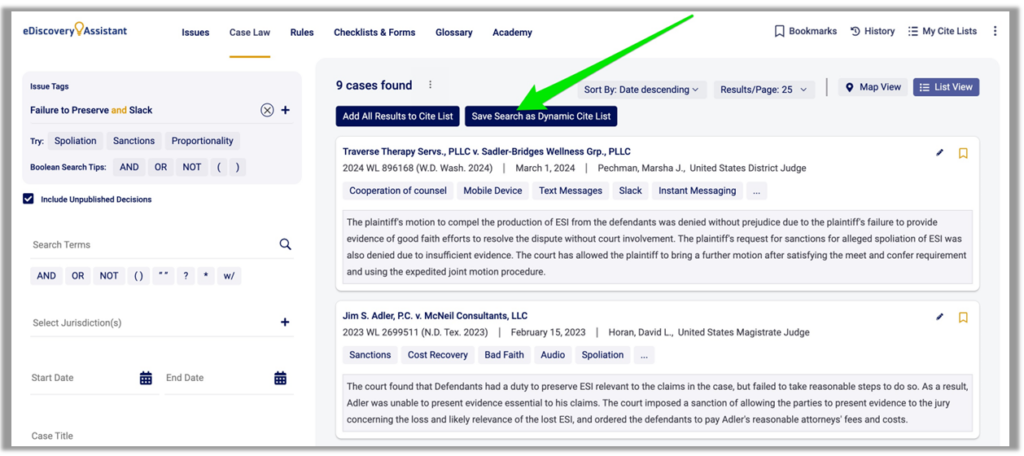
Go ahead and name your Dynamic Cite List as shown below. Remember you can change the Cite List name at any time once it’s saved by clicking on the three dots next to the List in your Cite Lists.
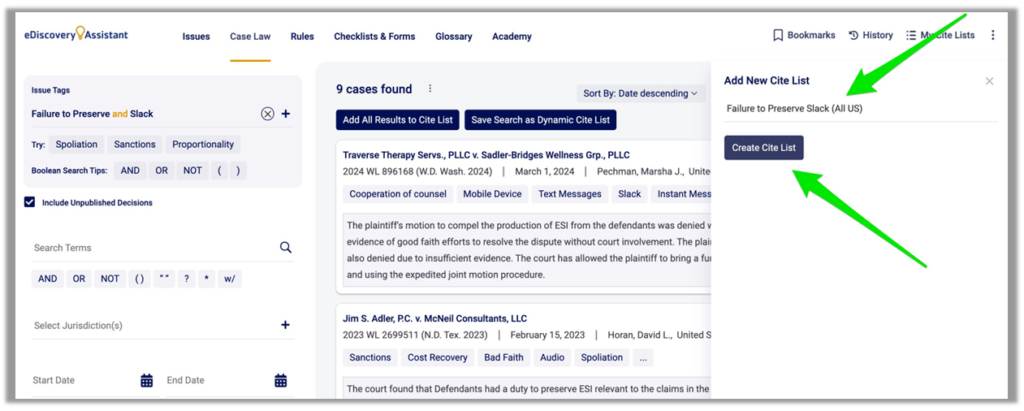
Once your Dynamic Cite List is saved, it will appear in My Cite Lists with a lightning bolt to indicate that it is Dynamic:
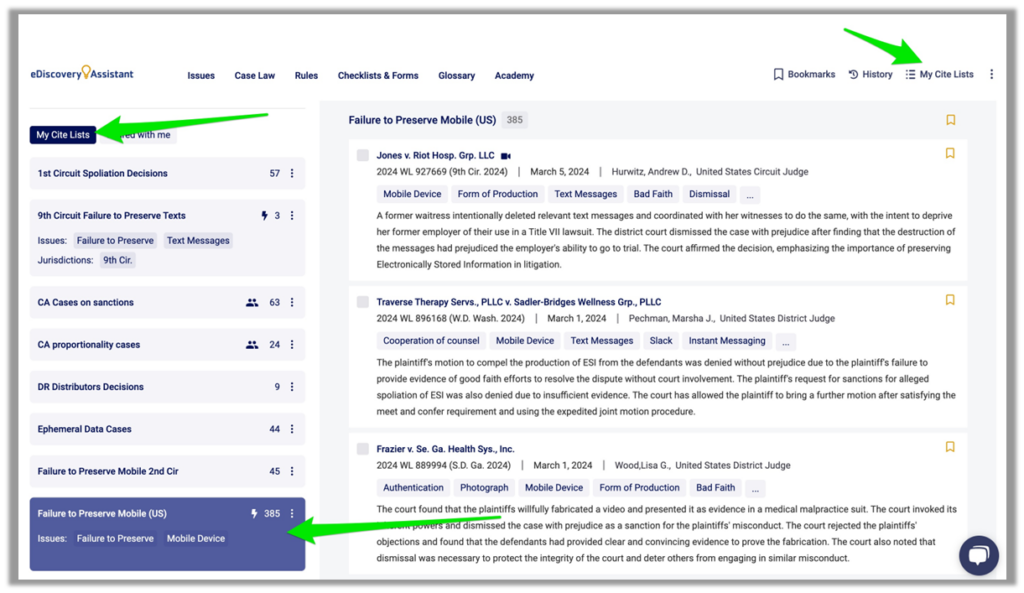
Click the three dots next to your Dynamic Cite List to share it with other members of your team, download the Cite List, or download all of the pdfs of the decisions on the Cite List. You can also update the name of the list at any time. When you share a Dynamic Cite List, each user will receive a notification when a new decision is added and that decision will appear in the Cite List.
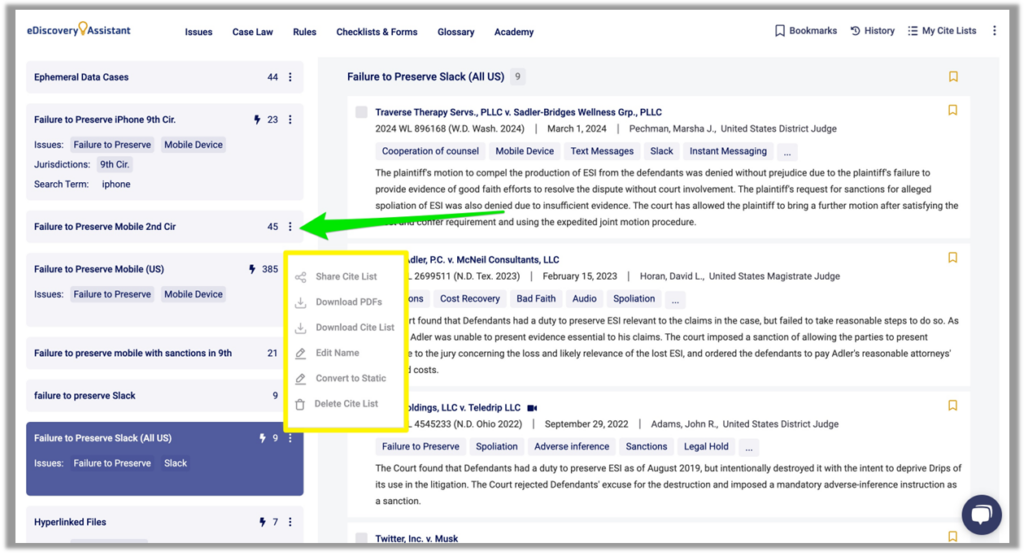
We’ve put together this five minute walkthrough on how to create and manage Dynamic Cite Lists, check it out here. There’s no limit to the number of Cite Lists you can set up — create lists for individual judges with whom you have matters, use Issues to stay on top of current developments on a topic (e.g. Hyperlinked Files, MS Teams or Signal), create a boolean search query on text, or track all of the decisions in a matter using Case Title.
Interested in seeing Dynamic Cite Lists live? Sign up for a demo and we’ll show you how to leverage this functionality and all the other features and benefits of eDiscovery Assistant.
This feature is for our Team and Enterprise Plans only. If you have an Individual account and want to access Dynamic Cite Lists reach out to us at support@ediscoveryassistant.com.
If you have a question or are interested in seeing a demo of the full platform, including Dynamic Cite Lists, drop us a note at support@ediscoveryassistant.com and we’ll get right back to you.

